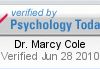If you’re using a Windows PC, RIGHT CLICK on the underlined link and from the pop-up menu select “Save Target As” in Internet Explorer or “Save Link As” in Firefox. In the “Save As” dialog box, choose where you’d like to save the file on your hard drive, then click “Save.” Once the download is complete, simply open the file. The CD file should open in whatever media program you have on your computer. You MUST HAVE a PDF Viewer to view so of the notes and handouts.
If you’re using a Mac and Mozilla Firefox, move your cursor over the underlined link, click the CTRL key, then click on the link. (The key is to do this in order) From the pop-up box, select “Save Link As”. Another window opens allowing you to choose where you’d like to save the file on your hard drive, then click “Save” Once the download is complete, simply open the file. The CD file should open in whatever audio program you have on your computer.
If you’re using a Mac and Safari, move your cursor over the underlined link, click the CTRL key, then click on the link (The key is to do this in order). From the pop-up box, select “Download Linked File”. The file downloads immediately. Once the download is complete, simply open the file. The CD file should open in whatever media program you have on your computer. You MUST HAVE a PDF viewer to view some of the notes and handouts.